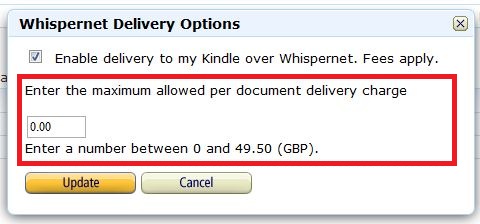# Difference between kindle.com and free.kindle.com
Kindle users can use one of two email endings: @kindle.com and @free.kindle.com - both are valid. In our Android app these are referred to as 'Kindle email (Whispernet)' and 'Kindle email (free)'.
In the vast majority of cases, these two work in exactly the same way. So a document sent to johnsmith@free.kindle.com will arrive in exactly the same way as a document sent to johnsmith@kindle.com.
We recommend using the free.kindle.com address because it guarantees that you will not be charged by Amazon for receiving articles sent via our service.
The difference between the two is delivery method, and only applies to 3G models of e-ink Kindle devices made by Amazon.
# Kindle Wi-Fi and Kindle app users
If you do not have a 3G Kindle, or if you use the Kindle app on your phone or tablet, you can safely ignore the difference between the email endings - you will receive articles sent to either address just fine. For Kindle app users, you will also receive articles over 3G when using the free.kindle.com address.
# Kindle 3G + Wi-Fi users
If you have a Kindle e-ink device which supports both 3G and Wi-Fi, it's good to know the difference between the two email endings. If you send an article to the free.kindle.com address Amazon will only deliver it when you connect your Kindle device to a Wi-Fi network. Amazon will not charge you anything to receive articles this way.
If you send to the kindle.com address, Amazon will try to deliver via the 3G (mobile) network if Wi-Fi is unavailable. However, for 3G delivery, Amazon will charge a small fee for each article delivered. That's why many opt for the free.kindle.com delivery, even if their device has 3G support. It's also why we recommend free.kindle.com delivery - we do not want our users, many of whom are unaware of this difference, to be hit with unexpected charges.
# Kindle 3G-only users
For very old Kindle models which don’t have Wi-Fi, the kindle.com address is the only way to get automatic delivery (downloading the MOBI and transferring it via USB is the other option, and doesn’t cost anything).
# Summary
To summarise, the vast majority of users can receive articles without any trouble using the @free.kindle.com variant of their Kindle email address. The @kindle.com variant is usually only desirable for owners of 3G Kindle devices who need delivery over 3G and are happy to pay Amazon for the privilege.
# Disabling 3G delivery
You can disable 3G delivery by setting your 'Maximum Charge Limit' to zero from the Manage your Kindle page. This will force Wi-Fi delivery, which is free. Follow the steps below:
- Log in to the Manage your Kindle page: UK users (opens new window), US and international users (opens new window).
- Click the Preferences tab
- Scroll down to Personal Document Settings and click to expand
- Scroll down to the Whispernet Delivery Options section.
- Click Edit.
- In the field that appears, enter 0 (see screenshot below).
- Click Update.